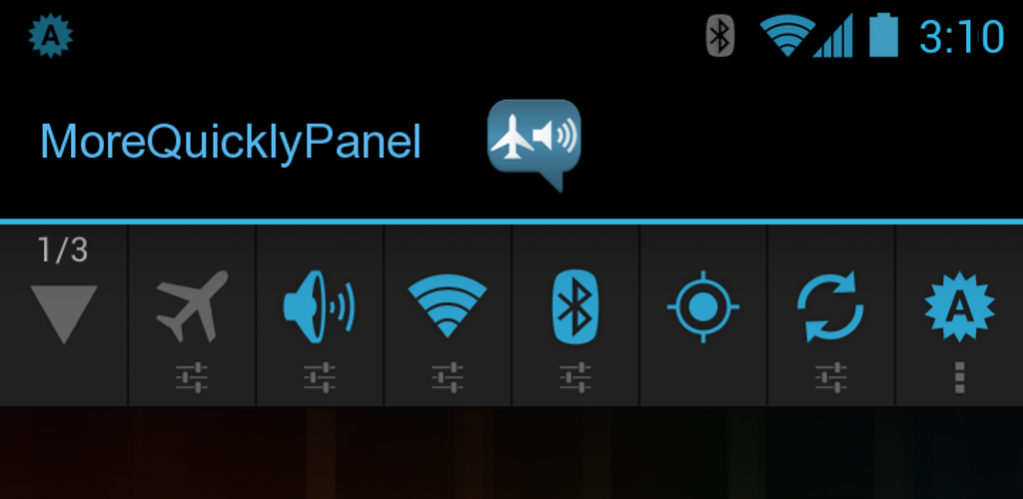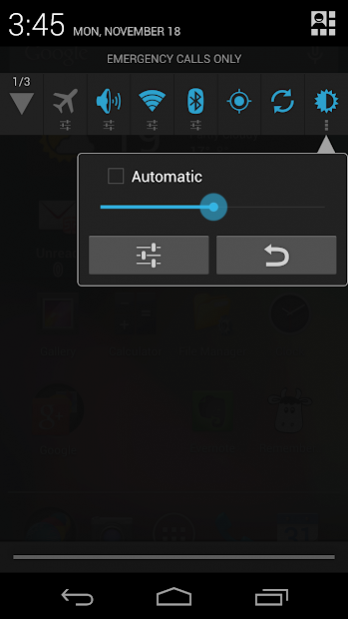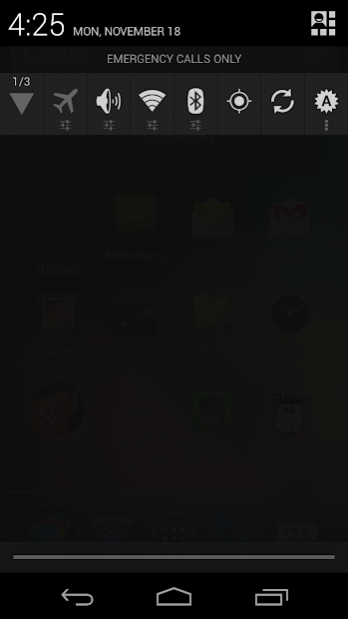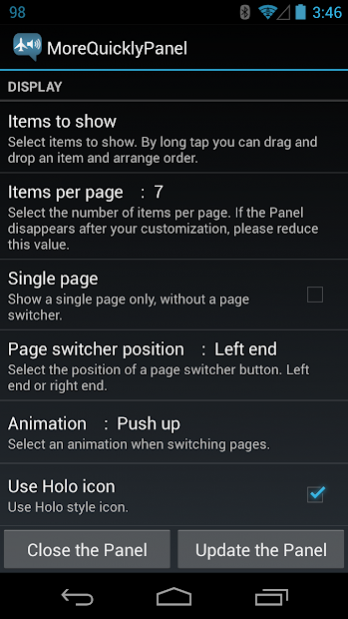MoreQuicklyPanel
Paid Version
Publisher Description
MoreQuicklyPanel is a customizable toggle widget at a notification panel.
More toggle buttons at a limited notification area by multi-paged feature. A page switching animation is cool.
A status bar icon shows more toggle statuses in addition to a battery level.
Low battery consumption as a notification widget!
In v.3.1, added the brightness slider as a popup! Additional popups are coming soon.
Android 6.0 Marshmallow will be supported soon.
Android 5.0, 5.1 Lollipop is partly supported. The complete support is coming soon.
Android 4.4 KitKat is supported.
Android 4.0 Ice Cream Sandwich or later, MoreQuicklyPanel performs full function.
Of course, supports Android 4.1, 4.2, 4.3 Jelly Bean also.
The best partner of GALAXY Nexus, Nexus 7, Nexus 4, Nexus 5, Nexus 10 and Nexus 6, HTC One series and Xperia series!!
* If blank panel is shown, please reduce 'Items per page'.
* If you like the previous layout and icons, please check [Classic layout].
Features:
- More Quickly access to any toggle from a notification panel.
- More toggles are placed at the panel by the multi-page feature. The page switching animation is comfortable.
- You can open settings of Wi-Fi or Bluetooth etc. by sub button below main toggle buttons.
- New Popup Panel feature is available at some sub buttons.(Brightness slider NEW!)
- You can customize toggle items to show and its order.
- You can select toggle icon color.
- You can customize a color of background and separator.
- Starts MoreQuicklyPanel automatically at boot time.
- The icons are blinking while the status are changing. (Wifi and Bluetooth)
- The status bar icon shows toggle status in addition to battery level.
- The status bar icon can be hidden. (Only in Android 4.0 Ice Cream Sandwich)
- Collaborate with MoreQuicklyDock.
19 toggle buttons
- Airplane mode : Shows & toggles airplane mode. In 4.2 after, opens wireless & network settings.
- Wi-Fi : Shows & toggles Wi-Fi.
- Bluetooth : Shows & toggles Bluetooth.
- GPS : Shows GPS status and opens GPS settings.(Normal apps cannot change GPS status by the system security.)
- Auto-rotate screen : Shows & toggles automatic screen rotation. You can lock in the current orientation.
- Accounts & sync (Auto-sync) : Shows & toggles accounts & sync (auto-sync).
- Wireless & network settings : Opens 'Wireless & network settings' screen. You can toggle NFC etc. from there.
- Mobile network settings : Opens 'Mobile network settings' screen. You can toggle 2G/3G/4G and 'Mobile data (Data enabled)' from there.
- WiFi hotspot : Shows & toggles portable WiFi hotspot.
- data="">
- Flashlight : On / Off LED flashlight. You can select external flashlight apps instead of an internal feature.
- Wake lock : Keeps screen ON with current brightness.
- Battery : Shows battery level and opens battery status screen.
- System settings : Opens system settings.
- Quick settings : Opens quick settings. (Runs only Android 4.2)
- MoreQuicklyPanel settings : Opens MoreQuicklyPanel settings.
- Close notification panel : Closes a notification panel.
The limitation on Android 2.3 and 3.0.
- The notification panel always closes after touch. Please use the option 'Re-expand the panel'. (2.3 only)
- An animation of page switching is not supported. (2.3 and 3.0)
- Classic layout is not supported. (2.3 only)
- To stay at the top, please hide a status bar icon or place it at the right end. (2.3 only)
*This Wi-Fi widget only enables or disables Wi-Fi. It dose not care to connect the Wi-Fi access point.
About MoreQuicklyPanel
MoreQuicklyPanel is a paid app for Android published in the System Maintenance list of apps, part of System Utilities.
The company that develops MoreQuicklyPanel is mabWare. The latest version released by its developer is 1.0. This app was rated by 1 users of our site and has an average rating of 5.0.
To install MoreQuicklyPanel on your Android device, just click the green Continue To App button above to start the installation process. The app is listed on our website since 2017-11-23 and was downloaded 80 times. We have already checked if the download link is safe, however for your own protection we recommend that you scan the downloaded app with your antivirus. Your antivirus may detect the MoreQuicklyPanel as malware as malware if the download link to com.mabware.android.MoreQuicklyPanel is broken.
How to install MoreQuicklyPanel on your Android device:
- Click on the Continue To App button on our website. This will redirect you to Google Play.
- Once the MoreQuicklyPanel is shown in the Google Play listing of your Android device, you can start its download and installation. Tap on the Install button located below the search bar and to the right of the app icon.
- A pop-up window with the permissions required by MoreQuicklyPanel will be shown. Click on Accept to continue the process.
- MoreQuicklyPanel will be downloaded onto your device, displaying a progress. Once the download completes, the installation will start and you'll get a notification after the installation is finished.